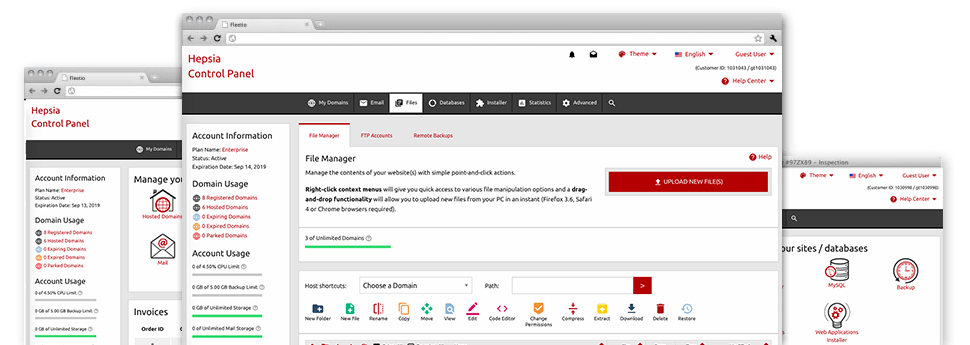We give you a drag & drop File Manager, featuring a group of handy applications like a built–in graphic viewer and a range of file writers. You could make immediate uploads, archive/unarchive data files, change permissions and considerably more. The software tools are well–organized and simple to navigate with large action control keys and right–click context navigation. Consider the various instruments and functions integrated in the DWS Web Hosting File Manager.

Drag ’n’ drop file uploads
The least complicated method to publish files
Posting data files with an FTP client is an out–of–date and really unsafe method for switching files from your personal computer to a Web Hosting server. By reason of this, we have included drag’n’drop file publish support in the File Manager. Just pull the files that you want to publish from your computer into your browser and they’ll start to publish in your web hosting profile through a secure SSL connection.
You do not have to mount any additional computer software, web browser plug–ins or apps. The drag & drop feature operates equally well on Windows, Linux or Mac.
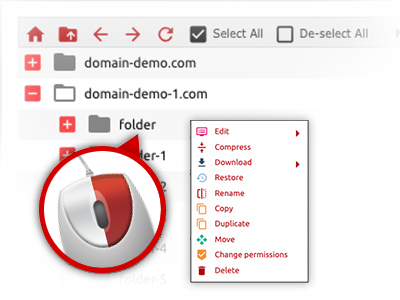
Right–click context menus
Control all files with merely a mouse–click
A large number of File Managers include all the activities which you can execute with a file or directory on the top of the web page. We believe that the latter isn’t properly arranged. With the File Manager, you can access all of the file managing options whenever you right–click a file or directory. This method is also valid for a number of files/folders.
It is possible to rename, copy, move, download, edit, preview, archive, unarchive and delete every file or directory you decide with simply a mouse–click.

Archive/Unarchive files
Deal with substantial files effortlessly
Thanks to the integrated archive/unarchive solution, the File Manager really helps to deal with substantial files with no need to use FTP. You’re able to reduce the size of a folder to a lightweight size by simply clicking on the Compress button or access the belongings in an archived directory through the Extract button. When compressing a folder as well as a couple of files, it’s possible to select the archive extension (.ZIP, .RAR or .TAR.GZ) along with the title of one’s archive file.
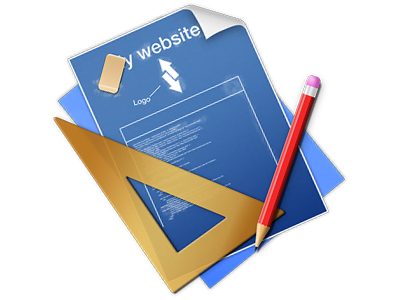
Online file editors
The easiest method to modify your files
DWS Web Hosting’s File Manager enables you to edit your files directly on the server and never have to download, adjust after which re–upload them. It is possible to customize your files directly on the net, by using DWS Web Hosting’s integrated editors. Our company offers a code editor offering syntax displaying for your .PHP or .JS files, a WYSIWYG editor for HTML files, as well as a regular text editor for more competent end users.
You have access to each file editor using the right–click contextual menus. All adjusts made to the files are demonstrated immediately online – it is easy to directly preview them inside your browser.
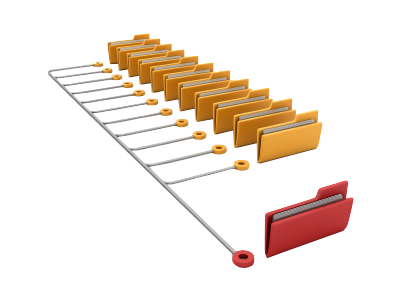
A logical folder structure
Your files structured with a convenient way
Each of the files in your cloud hosting account are neatly arranged into folders. Each web host features its own main directory, which follows the file hierarchy that you have pre–set. In this way, it is easy to deal with all of your current hosts from one place without the risk of becoming lost or confused.
By standard, you will see all of the hosts conveniently placed in a table and when you click once on a given host, you’ll see the whole set of sub–folders and files pertaining to it. By clicking two times, you will go to a webpage which is focused entirely on that host only. A different way to load the folder pertaining to a given host and to use it exclusively, is to try using the drop–down menu near the top of the primary File Manager file table.

A user–friendly interface
A File Manager intended for real people
Dealing with your files is instinctive and easy with the DWS Web Hosting Web Site Control Panel. You are going to enjoy a file control setting which is very close to your desktop computer’s file explorer. You’ll be able to drag and drop files and deal with them with a right mouse–click. Thanks to the internal review solution, you will see photographs just like they will show up on the Internet, and through the provided file editors you can easily make adjustments in your files immediately.
Any time you need guidance managing your files, you can easily refer to the large group of articles and how–to educational videos, which you can access with a mouse–click.
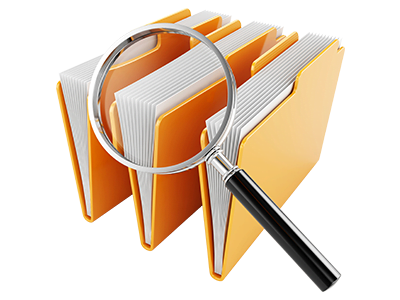
Work with multiple files
Change different files concurrently
With the DWS Web Hosting File Manager, you can pick an array of files or folders just like you do on your desktop computer or laptop. Just hold down the Control (Command for Mac OS) key and click on the desired files/folders. If you’d like, to choose a large amount of files/folders simultaneously, click on a single file/folder, hold down the Shift key and click on any other file or folder.
When you have picked the whole set of files that you need, you’ll be able to drag them to a distinct location, or use the right–click context menu to find out a summary of the accessible features.

Quick & simple password protection options
The simplest way to secure your data
In order to password–secure a folder within your site, you have got to make an .htaccess file by hand. To no surprise, this could be time–absorbing and complex if you’re not well–trained in website hosting. Using our File Manager, you may create a password–secured folder and hide all its items from any users with only a handful of clicks.
Everything you should undertake is right–click a folder, pick out Password Protection and afterwards click the Add selection. After that simply define a user name and a security password. No further setup is required and there is no need to manage an .htaccess file. Our platform will manage every little thing on your behalf.